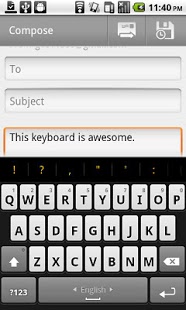Keyboard from Android 2.3 + 1.0.15.2
Paid Version
Publisher Description
# Hold space key and swipe up / down to toggle cursor keys.
# How to use this keyboard:
1. Enable it in the "Settings / Language & keyboard / Gingerbread Keyboard"
2. Find a text input (mail app or message app), long press the text view.
3. When the popup comes up, select "Input method" and choose gingerbread keyboard.
* How to install optional dictionaries: Go to "Gingerbread Keyboard Settings" / "Input languages", select (re-select) the language you want. You can also download the language pack from the Android Market also.
* Hold space key and swipe up / down to toggle cursor keys.
# This paid version is not a repack of stock gingerbread keyboard.
There are added features that I worked night and day. so stop leaving comments on Appbrain like you can get it free from XDA or other sources..
There is also a free version that I made which worked like the stock gingerbread keyboard with some issues fixed for Droid 2, HTC devices, and Galaxy S devices.
# For Galaxy S / Tab Users, Vibration (HapticFeedback) = "Vibrate on keypress" enabled and "Custom vibration intensity" set to "Normal" (In keyboard settings and advanced setting).
# For keyboard size and padding adjustment, please go to
"Gingerbread Keyboard Settings > Advanced Settings > Custom keyboard layout" to set your favorite keyboard metrics.
To adjust landscape keyboard metrics, just rotate your phone in landscape and set your custom value.
Remember to click save to apply new setting before you leave setting screen (or rotate your phone) and enjoy the new keyboard layout!
#For those who worried about collecting data warning.
The warning message is a part of the Android operating system that appears when any third party keyboard is enabled. so don’t worry about it!
Here is the video show you how to download and config:
http://www.youtube.com/watch?v=rpBTnSKlaO4
Features (stock gingerbread keyboard):
1. Multitouch keyboard
2. User dictionary, built-in dictionary
3. Auto correction
4. Redesigned and optimized keyboard layout and style
5. Speech to text
Added features
1. 6 Keyboard themes
2. Custom vibrator intensity
3. Custom key height, text size, row gap, bottom adjustment.
4. Long press "Enter" key to bring up smiley alternatives.
5. Options to hide period and comma key.
6. Split main keyboard app and dictionaries.
7. Custom Keytap volume
8. Cursor Keys
Special thanks to Zorxd from XDA for fr-rCH language support!
About Keyboard from Android 2.3 +
Keyboard from Android 2.3 + is a paid app for Android published in the Other list of apps, part of Development.
The company that develops Keyboard from Android 2.3 + is Steven Lin. The latest version released by its developer is 1.0.15.2. This app was rated by 9 users of our site and has an average rating of 4.0.
To install Keyboard from Android 2.3 + on your Android device, just click the green Continue To App button above to start the installation process. The app is listed on our website since 2011-04-24 and was downloaded 929 times. We have already checked if the download link is safe, however for your own protection we recommend that you scan the downloaded app with your antivirus. Your antivirus may detect the Keyboard from Android 2.3 + as malware as malware if the download link to com.moo.android.inputmethod.latin is broken.
How to install Keyboard from Android 2.3 + on your Android device:
- Click on the Continue To App button on our website. This will redirect you to Google Play.
- Once the Keyboard from Android 2.3 + is shown in the Google Play listing of your Android device, you can start its download and installation. Tap on the Install button located below the search bar and to the right of the app icon.
- A pop-up window with the permissions required by Keyboard from Android 2.3 + will be shown. Click on Accept to continue the process.
- Keyboard from Android 2.3 + will be downloaded onto your device, displaying a progress. Once the download completes, the installation will start and you'll get a notification after the installation is finished.